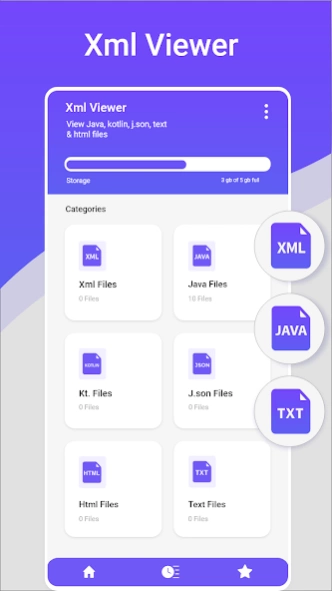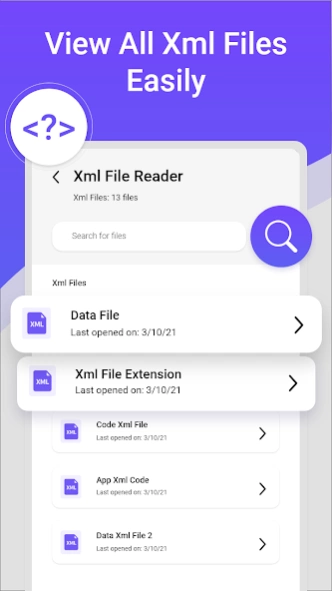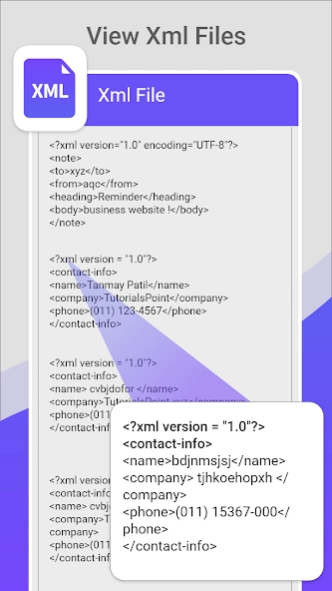XML Viewer - Xml file opener 1.0.6
Free Version
Publisher Description
XML Viewer - Xml file opener - XML Viewer for Android is a helpful tool to open and view all types of XML files
Do you need to open Xml files on your device? Are you looking for an Xml Viewer for Android to read Xml files?
Xml file viewer is a file reader and viewer app for android devices. Xml Viewer for Android allows the users to open and view HTML, JAVA, JSON, and TEXT files. XML Viewer for Android is a user-friendly file viewer as the users can access all files on their device anytime. Xml viewer is all file opener and reader that allows the users to manage their XML files and other files. This XML file viewer for android helps you to make more storage capacity in your device. Xml Viewer and Xml reader will place the Html, Java, Json, Text, and Xml files into their specific folders. XML reader provides easy access to all files to the users as they are arranged in their respective folders. Moreover, all files are automatically updated in their folders. XML Viewer for Android is an easily accessible tool to read java and txt files in academics.
What features do we provide in this Xml Viewer for Android?
XML Viewer:
You can view XML files in a single tab using the Xml File Reader for Android. This XML file viewer is simple and has a user-friendly interface. The XML Viewer for Android shows a list of all XML files on your device. If your file does not show in the XML list, you can select it from your device and open it with this XML file viewer. You can also increase the device storage by deleting junk files in the Xml file reader.
HTML Viewer:
HTML Viewer and Xml Reader provide portable access to all files on your device. HTML Viewer and Reader helps to view HTML files on your device. HTML viewer and Xml reader easily opens HTML documents in the HTML files. You can easily manage all the HTML files with our HTML viewer and reader as it consumes little storage of your device.
Other features of Xml viewer for android include:
JAVA File Viewer for Android allows you to open and read java files on your device. JAVA file viewer provides an attractive user interface to view the JAVA files. Text file viewer is a simple file viewer that allows you to view and read a wide range of text files. With an easy-to-read text files module, this text file viewer opens the text files on your device. Xml json viewer easily accesses the JSON files in the device's storage. You can open the JSON files with JSON file opener in Xml json viewer. In this way, the JSON file opener analyzes and extracts the JSON files.
Which services do XML viewer for android provide?
- XML viewer is a user-friendly file viewer that manages all XML & HTML files in one application
- This file viewer helps you to view the basic codes of XML and HTML files
- This Html viewer & Xml reader helps the users to view text, java, and JSON files
- You can get Xml Viewer for Android which is free file viewer app
This file viewer offers a user-friendly experience of reading Xml files and all other documents. Xml reader makes reading easier as Xml File Viewer has several appealing features to manage all files on your device.
About XML Viewer - Xml file opener
XML Viewer - Xml file opener is a free app for Android published in the System Maintenance list of apps, part of System Utilities.
The company that develops XML Viewer - Xml file opener is Blue Stack Devs. The latest version released by its developer is 1.0.6.
To install XML Viewer - Xml file opener on your Android device, just click the green Continue To App button above to start the installation process. The app is listed on our website since 2023-10-06 and was downloaded 2 times. We have already checked if the download link is safe, however for your own protection we recommend that you scan the downloaded app with your antivirus. Your antivirus may detect the XML Viewer - Xml file opener as malware as malware if the download link to com.xmlviewer.json.html.java.kotlin.fileviewer is broken.
How to install XML Viewer - Xml file opener on your Android device:
- Click on the Continue To App button on our website. This will redirect you to Google Play.
- Once the XML Viewer - Xml file opener is shown in the Google Play listing of your Android device, you can start its download and installation. Tap on the Install button located below the search bar and to the right of the app icon.
- A pop-up window with the permissions required by XML Viewer - Xml file opener will be shown. Click on Accept to continue the process.
- XML Viewer - Xml file opener will be downloaded onto your device, displaying a progress. Once the download completes, the installation will start and you'll get a notification after the installation is finished.